We have an Azure SQL Managed Instance having number of databases on it . We have to enable audit logs of SQL Managed Instance from diagnostic settings and also enabled logs by executing queries on MI and sending those logs to event hub. We are getting up logs (select, Execute) but not able to see the logs related to database drop/delete activity
the blog (https://docs.imperva.com/en-US/bundle/cloud-data-security/page/78051.htm) I am using the for enabling audit log in Azure SQL Managed Instance plus we need to see/visualize the data/request that are coming to eventHub.