In most of the windows OS (Windows 2019 Server), below code works fine, but for some I am getting cryptographic exception: Invalid provider type specified while trying to access PrivateKey of self signed certificate.
What could be the issue?
Here is the code,
var selfSignedCert = CreateSelfSignedCertificate("CN=localhost", "Agent Service");
try
{
var rsaCsp = selfSignedCert.PrivateKey as RSACryptoServiceProvider;
if (rsaCsp != null) Console.WriteLine(rsaCsp.KeySize);
}
catch (Exception ex)
{
Console.WriteLine($"Exception: {ex}");
}
CreateSelfSignedCertificate Method :
private static X509Certificate2 CreateSelfSignedCertificate(string subjectName, string friendlyName)
{
// create DN for subject and issuer
var dn = new CX500DistinguishedName();
dn.Encode(subjectName, X500NameFlags.XCN_CERT_NAME_STR_NONE);
// create a new private key for the certificate
CX509PrivateKey privateKey = new CX509PrivateKey();
privateKey.ProviderName = "Microsoft Base Cryptographic Provider v1.0";
privateKey.MachineContext = true;
privateKey.Length = 2048;
privateKey.KeySpec = X509KeySpec.XCN_AT_SIGNATURE; // use is not limited
privateKey.ExportPolicy = X509PrivateKeyExportFlags.XCN_NCRYPT_ALLOW_PLAINTEXT_EXPORT_FLAG;
privateKey.Create();
// Use SHA-2 SHA256 hashing algorithm
var hashobj = new CObjectId();
hashobj.InitializeFromAlgorithmName(ObjectIdGroupId.XCN_CRYPT_HASH_ALG_OID_GROUP_ID,
ObjectIdPublicKeyFlags.XCN_CRYPT_OID_INFO_PUBKEY_ANY,
AlgorithmFlags.AlgorithmFlagsNone, "SHA256");
var keyUsage = new CX509ExtensionKeyUsage();
keyUsage.InitializeEncode(CertEnroll.X509KeyUsageFlags.XCN_CERT_DIGITAL_SIGNATURE_KEY_USAGE |
CertEnroll.X509KeyUsageFlags.XCN_CERT_KEY_ENCIPHERMENT_KEY_USAGE);
keyUsage.Critical = true;
// add extended key usage if you want - look at MSDN for a list of possible OIDs
// serverAuth (1.3.6.1.5.5.7.3.1) -- TLS Web server authentication
// clientAuth(1.3.6.1.5.5.7.3.2)-- TLS Web client authentication
var oidServerAuth = new CObjectId();
oidServerAuth.InitializeFromValue("1.3.6.1.5.5.7.3.1");
var oidClientAuth = new CObjectId();
oidClientAuth.InitializeFromValue("1.3.6.1.5.5.7.3.2");
var oidlist = new CObjectIds
{
oidServerAuth,
oidClientAuth
};
var eku = new CX509ExtensionEnhancedKeyUsage();
eku.InitializeEncode(oidlist);
// Create the self signing request
var cert = new CX509CertificateRequestCertificate();
cert.InitializeFromPrivateKey(X509CertificateEnrollmentContext.ContextMachine, privateKey, "");
cert.Subject = dn;
cert.Issuer = dn; // the issuer and the subject are the same
var hoursAgo = TimeSpan.FromHours(12);
cert.NotBefore = DateTime.UtcNow.Subtract(hoursAgo);
// this cert expires in twenty years. Change to whatever makes sense for you
cert.NotAfter = DateTime.UtcNow.AddYears(20);
cert.X509Extensions.Add((CX509Extension)keyUsage);
cert.X509Extensions.Add((CX509Extension)eku); // add the EKU
cert.HashAlgorithm = hashobj; // Specify the hashing algorithm
cert.Encode(); // encode the certificate
// Do the final enrollment process
var enroll = new CX509Enrollment();
enroll.InitializeFromRequest(cert); // load the certificate
enroll.CertificateFriendlyName = friendlyName ?? subjectName;
string csr = enroll.CreateRequest(); // Output the request in base64
// and install it back as the response
enroll.InstallResponse(InstallResponseRestrictionFlags.AllowUntrustedCertificate,
csr, EncodingType.XCN_CRYPT_STRING_BASE64, ""); // no password
// output a base64 encoded PKCS#12 so we can import it back to the .Net security classes
var base64encoded = enroll.CreatePFX("", // no password, this is for internal consumption
PFXExportOptions.PFXExportChainWithRoot);
// instantiate the target class with the PKCS#12 data (and the empty password)
return new X509Certificate2(
System.Convert.FromBase64String(base64encoded), "",
// mark the private key as exportable (this is usually what you want to do)
// mark private key to go into the Machine store instead of the current users store
// mark key as persistent https://support.microsoft.com/en-us/kb/950090
X509KeyStorageFlags.Exportable | X509KeyStorageFlags.MachineKeySet | X509KeyStorageFlags.PersistKeySet
);
}