I'm using version 6 of Tempus Dominus with the following configuration of the Tempus Dominus datepicker JS control:
import { Controller } from "@hotwired/stimulus"
import { TempusDominus } from "@eonasdan/tempus-dominus"
tempusDominus.extend( window.tempusDominus.plugins.customDateFormat );
export default class extends Controller {
connect() {
new tempusDominus.TempusDominus( this.element, {
localization: {
format: 'yyyy-MM-dd HH:mm'
},
display: {
inline: true,
sideBySide: true,
buttons: {
clear: false,
close: false
},
calendarWeeks: true,
components: {
clock: true,
useTwentyfourHour: true
},
},
useCurrent: false
});
}
}
and in the browser, it appears like that:
I want not to mark / highlight some special dates with specific color. Lets say 2023-07-10 and 2023-07-20 should be marked / highlighted with orange, and 2023-07-13 should be marked / highlighted with red. How do I achieve that?