I my trying to attach to the SecurityHealthService.exe process from VS 2022
However it doesn't show up in the "Attach to Process" dialog
I'm having an issue enabling Memory Integrity in Core Isolation, and pressing Scan shows CPU activity for SecurityHealthService.exe in Task Manager, but not for SecurityHealthHost.exe
The incompatible drivers list is blank
All reported drivers in Autoruns are verified
- Removed empty WinSetupMon and Adobe Type Manager entries and rebooted
Cannot find any log entries in Computer Management
Virtualization Enabled
SMM Security Mitigation On
Therefore, I want to attach to SecurityHealthService.exe and look for any strings.