I'm trying to integrate Neutralinojs with Vite to improve my dev workflow and use HMR. How should I configure the setup for HMR to function properly? I've tried both in macOS and Windows without luck.
I’ve followed the Neutralinojs docs. I've succeeded to use assets written to disk by using Vite's watch mode (vite build --watch). However, this causes a full refresh of the application.
I start the development servers in two separate terminals with the following commands:
vitenpx @neutralinojs/neu run -- --frontend-lib-dev --window-enable-inspector
Below are my configuration files.
vite.config.js
export default defineConfig({
build: {
outDir: "dist",
emptyOutDir: false
},
server: {
port: 3000
}
});
neutralino.config.json
{
"applicationId": "js.neutralino.zero",
"version": "1.0.0",
"defaultMode": "window",
"port": 0,
"documentRoot": "/dist/",
"url": "/",
"enableServer": true,
"enableNativeAPI": true,
"exportAuthInfo": true,
"nativeAllowList": [
"app.*"
],
"modes": {
"window": {
"title": "neu-vite",
"width": 800,
"height": 500,
"minWidth": 400,
"minHeight": 200,
"icon": "/public/appIcon.png"
}
},
"cli": {
"binaryName": "neu-vite",
"resourcesPath": "/dist/",
"extensionsPath": "/extensions/",
"clientLibrary": "/public/neutralino.js",
"binaryVersion": "4.12.0",
"clientVersion": "3.10.0",
"frontendLibrary": {
"patchFile": "/index.html",
"devUrl": "http://localhost:3000"
}
}
}