I deployed a Python 3.10 + Flask Websocket on Azure Web App. During runtime, it falls back to pooling. In the stream log, there are these events below:
- 2023-07-05T08:31:25.786184617Z raise RuntimeError('You need to
use the gevent-websocket server. '
2023-07-05T08:31:25.786188575Z RuntimeError: You need to use the
gevent-websocket server. See the Deployment section of the
documentation for more information.
How can I fix this? I already have these two in my requirements.txt:
gevent==22.10.2
gevent-websocket==0.10.1
Is there any special setting I need to set in the Azure Web App ?