Based on the accepted answer here, in order to make Javadocs that don't include fully qualified @links, like this:
then one needs to add the -link option to the call to the javadoc executable. In my version of IntelliJ, however (17.0.7+10-b829.16 amd64), as you can see the option is grayed out.
Fiddling around with the various options in that dialogue doesn't seem to fix the issue. I hesitate to send this to the IntelliJ team directly in case it's an issue with how my javadoc executable is configured and not with the IDE. If it helps, I'm on a Linux Mint machine with javadoc version 17.0.6. Any ideas?