I have >1k photos with "bad white" background and a photographic scale. I need a proper white background to put them for publication. However, I would like to avoid to crop them all in Photoshop by hand.
Issue = cropping the object as close as possible (= not just a bbox around the object) while keeping the photographic scale. I don't care about the shadow, it can be cropped or it can stay
I tried 1°PIL and a threshold: it keeps the scale but deletes all the white within the object; 2° rembg: it keeps white within the object but always crops the scale.
I have basic knowledge in Python but I'm not against to use something else if you have a better idea.
Many thanks for any tip,