I have just opened a new swiftui watchOs App from the template in Xcode with a Ios companion app. Without changing anything I wanted to run both apps on the simulators. Ios app is installed fine on the Iphone simulator as show below in the image, coupling between simulators is also fine as can be shown on the image. But watch app isn't getting installed. Installation keeps running until it gets timed out after like 2 mins and failing with the message There is not enough available storage to install. Why is it happening? it is an empty app. If thats the actual error message correct, how to even increase the storage?
-
This is the same as your https://stackoverflow.com/questions/76607443/how-to-debug-watchos-app-with-companion-ios-app-using-vs-mac-or-rider?r=SearchResults&s=1%7C82.8265 – matt Jul 04 '23 at 23:51
-
Except that in this one you've forgotten to mention xamarin or whatever it is. – matt Jul 05 '23 at 00:23
-
@matt this is SwiftUi application. nothing to do with Xamarin. thats why I have referenced Xcode, not Rider or VS. – Emil Jul 05 '23 at 00:26
-
Cool, but it does seem to be exactly the same issue, right? – matt Jul 05 '23 at 01:16
-
@matt I just confirm that other rider xamarin issue is different. Your suggestions worked fine with SwiftUi and Xcode but following same steps, there is still xamarin issue. thanks for your help again – Emil Jul 05 '23 at 15:04
-
Cool, thanks. Sorry I've no idea about the Xamarin. – matt Jul 05 '23 at 16:53
1 Answers
I think the problem might be a failure in your understanding of how Xcode works with respect to simulators. It looks like you're trying to install the Watch app from the iOS Watch app on the simulator. That's wrong.
The template for an Apple Watch app together with an iOS app comes with two schemes. To run the iOS app, choose the iOS scheme and build-and-run on an iOS device simulator. To run the Watch app, choose the watch scheme and build-and-run on the Watch simulator that is paired with that iOS device simulator (use the Devices and Simulators window to find out, or change, which one that is).
You will now have both apps running, the iOS app in the iOS simulator and the Watch app in the Watch simulator. To pair, now switch to the Watch app on the iOS simulator, and sure enough, you will find that they are paired and that after a while it will report that the Watch app is installed.
- 515,959
- 87
- 875
- 1,141
-
I am running only ios app. I am not running watchos app. I thought that ios app is pushing watchos app automatically. Your screenshot looks similar to mine indeed. Which version xcode you use? – Emil Jul 05 '23 at 02:11
-
Ah ok now I read again and I see what you are saying. I thought like that because I read in the docs somewhere I think. I try later when I am on my mac and let you know. Thanks for the clarification – Emil Jul 05 '23 at 02:12
-
"I thought that ios app is pushing watchos app automatically." I know, and I'm telling you that's wrong. – matt Jul 05 '23 at 02:27
-
i have just tested and thats really working. why is that confusion and not so clear in the docs i dont know. But let me understand something. In a production is the case as I am trying, right? You install Ios and it is bundled with Watchos, so it will pushed automatically from Ios bundle? – Emil Jul 05 '23 at 12:41
-
1Do you have an iPhone and a Watch? Then you know how this works on a device. But those are devices. This is the Simulator. – matt Jul 05 '23 at 12:42