I am trying to integrate react-window with react-window-infinite-loader and so far, I have been successful, but facing an issue where I couldn't find a way to style my list item to create more spacing between the list item.
Here is my code below
export default function AutoComplete({}: AutoCompleteProps) {
//testdata length is 35000
const LOADING = 1;
const LOADED = 2;
const isItemLoaded = (index) => testData[index]?.loading === LOADED;
const loadMoreItems = (startIndex, stopIndex) => {
for (let index = startIndex; index <= stopIndex; index++) {
testData[index].loading = LOADING;
}
return new Promise<void>((resolve) =>
setTimeout(() => {
for (let index = startIndex; index <= stopIndex; index++) {
testData[index].loading = LOADED;
}
resolve();
}, 2500)
);
};
const Row = ({ index, style }) => {
let label;
if (testData[index].loading === LOADED) {
label = `${testData[index].title}`;
} else {
label = "Loading...";
}
const listStyle = { ...style };
return (
<div
className={`whitespace-nowrap overflow-hidden text-ellipsis`}
style={style}
>
<div>{label}</div>
</div>
);
};
return (
<InfiniteLoader
isItemLoaded={isItemLoaded}
itemCount={testData.length}
loadMoreItems={loadMoreItems}
>
{({ onItemsRendered, ref }) => (
<List
style={{ position: "absolute", width: "100%", marginTop: 50 }}
className="absolute top-[110%] z-50 bg-white w-full"
height={250 - 40}
itemCount={testData.length}
itemSize={30}
width={300}
onItemsRendered={onItemsRendered}
ref={ref}
>
{({ index, style }) => <Row index={index} style={style} />}
</List>
)}
</InfiniteLoader>
);
}
The output is shared  as you can see the list items are very close to each other and I need to add some padding maybe to make it look cleaner.
as you can see the list items are very close to each other and I need to add some padding maybe to make it look cleaner.