I suggest working the current data into an "unpivoted state" that excludes NULL values and whilst doing this add a row number into the mix. Then once that is available then re-pivot that interim result into the wanted final format using both the primary_key and the row number:
WITH UNPIV AS (
SELECT PRIMARY_KEY, 'column_1' AS COLUMN_NAME, column_1 AS COLUMN_VALUE
, ROW_NUMBER() OVER(PARTITION BY PRIMARY_KEY ORDER BY column_1) AS RN
FROM your_table
WHERE column_1 IS NOT NULL
UNION ALL
SELECT PRIMARY_KEY, 'column_2' AS COLUMN_NAME, column_2 AS COLUMN_VALUE
, ROW_NUMBER() OVER(PARTITION BY PRIMARY_KEY ORDER BY column_2) AS RN
FROM your_table
WHERE column_2 IS NOT NULL
UNION ALL
SELECT PRIMARY_KEY, 'column_3' AS COLUMN_NAME, column_3 AS COLUMN_VALUE
, ROW_NUMBER() OVER(PARTITION BY PRIMARY_KEY ORDER BY column_3) AS RN
FROM your_table
WHERE column_3 IS NOT NULL
UNION ALL
SELECT PRIMARY_KEY, 'column_4' AS COLUMN_NAME, column_4 AS COLUMN_VALUE
, ROW_NUMBER() OVER(PARTITION BY PRIMARY_KEY ORDER BY column_4) AS RN
FROM your_table
WHERE column_4 IS NOT NULL
)
SELECT PRIMARY_KEY,
MAX(CASE WHEN COLUMN_NAME = 'column_1' THEN COLUMN_VALUE END) AS COLUMN_1,
MAX(CASE WHEN COLUMN_NAME = 'column_2' THEN COLUMN_VALUE END) AS COLUMN_2,
MAX(CASE WHEN COLUMN_NAME = 'column_3' THEN COLUMN_VALUE END) AS COLUMN_3,
MAX(CASE WHEN COLUMN_NAME = 'column_4' THEN COLUMN_VALUE END) AS COLUMN_4
FROM UNPIV
GROUP BY PRIMARY_KEY, RN
ORDER BY PRIMARY_KEY, RN
| PRIMARY_KEY |
COLUMN_1 |
COLUMN_2 |
COLUMN_3 |
COLUMN_4 |
| 9999 |
1 |
2 |
3 |
4 |
| 9999 |
5 |
6 |
null |
null |
fiddle
Note the arrangement of values into these rows is determined by the row_number() calculation. So there is no guarantee that values will re-align into the same rows that they originated from.