I am trying to add value of cell A1 to cell A2. However, I want to keep adding A1's value to A2's current value because I want to keep some monthly record and that is represented by A2. I will keep changing A1's value daily.
One way I found is the use of circular reference. But, the problem is, wherever I type something, It also gets added in the A2, which is weird and not required. How do I do this without any VBA because I want to use the formula in Google Spreadsheet.
I have also attached a demo GIF image. It shows that circular reference is not working well. Demo GIF