I have a containerApp built with a default public image through a bicep script.
I assign a system managed identity to the containerApp. I have assigned AcrPull role to the identity on the ACR private registry
The ACR private registry has admin credentials disabled, so I use managed identity in containerApp.
I try to update the containerApp with the image from ACR through azure shell using this command
az containerapp up -n mycontainerapp -g my-rg -i myregistry.azurecr.io/mybranch-dev:latest --ingress external --target-port 5173
Failed to retrieve credentials for container registry. Please provide the registry username and password.
Can anyone help here ? Thanks
 Click on save and create a new revision. You can also use verify in
Click on save and create a new revision. You can also use verify in