I want to convert pdf file to array to further usage.. I am using Aspose PDF
I am getting PDF file from URL like this : "https:\testuploadsnewversion.blob.core.windows.net\files\740.pdf"
I am trying to convert PDF to array using following way : But I am getting this error
System.IO.IOException: The filename, directory name, or volume label syntax is incorrect. : 'E:\Projects\https:\testuploadsnewversion.blob.core.windows.net\files\740.pdf'
below is code I am trying
byte[] buff = null;
// Initialize FileStream object
FileStream fs = new FileStream("https:\testuploadsnewversion.blob.core.windows.net\files\740.pdf", FileMode.Open, FileAccess.Read);
BinaryReader br = new BinaryReader(fs);
long numBytes = new FileInfo(file.FilePath).Length;
// Load the file contents in the byte array
buff = br.ReadBytes((int)numBytes);
fs.Close();
Stream pdfStream = new MemoryStream(buff);
Document pdfDocument = new Document(pdfStream);