I hope you're all doing well here. I'm working on developing my first app, and I've created a two-sided button in Figma using a rectangle. I really like the design, and I was wondering if there's a way to recreate it in SwiftUI. As you can see, when I press either "Lyrics" or "Chords," a small "-" should appear below the selected word to indicate which section I'm currently in.
I couldn't actually create the button the way I wanted it to be. I've been struggling with it and couldn't figure out how to make it work.
Basically, what I'm trying to do is create a cool two-sided button in SwiftUI, just like the one I made in Figma.