I read the similar question @ Cannot Import SQLite for SQLite Swift Wrapper but it wasn't quite my scenerio.
Xcode 14.3.1
I started a macOS Library project in Xcode. I added the SQLite.xcodeproj file to my project.
However, instructions then tell me to add the framework using the General tab of my target. In my case, the General tab does not exist for my main target (it does exist for my Tests target. See below
I may very well be using an incorrect project type. I started with macOS Library. My plan is to develop a static library to later use with other SwiftUI projects. I am definitely open to changing the starting project type.