I am using the Ant Design (v5) Table component in my React project. Inside the Table component, I am using the pagination prop to show page details. However, the page numbers are displayed along with the currently selected page, like below -
I want to display only the previous and next icon buttons, like in MUI Datagrid (screenshot below). How can I achieve this?
While we are on the topic, I also want to shift the position of the 10/page selection box to the left of the 1-10 of 46 text, just like MUI Datagrid. How do I do that?
Please find my React code below -
import React, { useState } from 'react';
import { Table } from 'antd';
import type { ColumnsType } from 'antd/es/table';
interface DataType {
key: React.Key;
name: string;
age: number;
address: string;
}
const columns: ColumnsType<DataType> = [
{title: 'Name', dataIndex: 'name'},
{title: 'Age', dataIndex: 'age'},
{title: 'Address', dataIndex: 'address'},
];
const data: DataType[] = [];
for (let i = 0; i < 46; i++) {
data.push({ key: i, name: `Edward King ${i}`, age: 32, address: `London, Park Lane no. ${i}`});
}
const App: React.FC = () => {
const [selectedRowKeys, setSelectedRowKeys] = useState<React.Key[]>([]);
const [current, setCurrent] = useState(1);
const onSelectChange = (newSelectedRowKeys: React.Key[]) => {
console.log('selectedRowKeys changed: ', newSelectedRowKeys);
setSelectedRowKeys(newSelectedRowKeys);
};
const rowSelection = { selectedRowKeys, onChange: onSelectChange};
return (
<div>
<Table
rowSelection={rowSelection}
columns={columns}
dataSource={data}
pagination={{
current,
hideOnSinglePage: true,
defaultPageSize: 10,
showSizeChanger: true,
pageSizeOptions: [5, 10, 20],
showTotal: (total, range) => `${range[0]}-${range[1]} of ${total}`,
}}
/>
</div>
);
};
export default App;