Settings: Vivado 2023.1 on Windows 10.
The customization parameters were added after Create and Package New IP wizard. The Description field of all the newly added customization parameters is always blank. I filled up the Tooltip field in Edit IP Parameter dialog as shown below, but the text just does not show up in the Description after I click OK. What am I missing to set up the Description of a new customization parameter in Edit Packaged IP of Xilinx Vivado? I have read document UG1118 but it doesn't help with this issue.
Vivado package IP tab: