I am using Android Studio Flamingo | 2022.2.1 Patch 2 with a Dual monitor setup as shown in the image below. (Arranged side by side one portrait and other landscape as usual)
I have 2 Issues
Issue no. 1
I want to split my all .xml by default to split mode in a way that the design should appear on one monitor (Monitor 1 as per image) and the code should appear on the other (Monitor 2 as per image). I can't find a way to split the design window that way. (Of course I an right click on any window and use View mode > Window ) But this will not make the Design and Code windows split into 2 separate windows.
Issue no. 2
Assume that I've taken Logcat to a separate window and that window is moved to 2nd monitor. (Or any other component for that matter). How to make Android Studio aware of my window arrangement preferences for all the projects I work on. If I restart my PC the window arrangement is not retained (Logcat may appear in a separate window but not in the right monitor) Also if I open a new project all of the preferences are ignored altogether and each component comes in the default Dock Pinned View Mode.