I looked too and see no current facility in Borb, but
do double check PyPDF https://pypdf.readthedocs.io/en/stable/user/add-watermark.html
or better yet PyMuPDF as the feature below is using MuPDF core. Sorry currently that one is "SIGNATURE read only."
This task is usually done in a GUI PDF Viewer/Editor as it often requires a "Hand and Eye" Co-ordination, for example here I have taken the image from upper right and am positioning a copy lower to the left.
Now it is possible to replicate that ability in a programmable way either
- Export & Import as a PNG or other bitmap and place at X,Y co-ordinates, this is what is happening in the viewer it is clipboard copy and paste.
- Save the image externally as a PDF and use as a command line PDF Stamp Annotation, there are many good examples of that time honoured method.
Newer X-Platform apps include coherent cpdf or https://pdfcpu.io/core/stamp
- Use an API with lots of code looking for the image to extract then a space and scale to place the image in an unknown page area. This will be custom built by you.
Note that when adding signature stamps as pure image, neither is classed as a comments annotation, one is simply considered part of the body objects and the other is imbedded along with the signature object as part of the signing process.

So adding custom image stamps is generally done as part of a GUI editor function, and whist allowed in a signed file, if done after the signing event it will compromise the signature validity by showing as a modification after signing.
You asked how such annotation is added to the PDF at a code level and for that example it is 4 extra objects. In effect this is a mini page definition as a stamp annotation. Here the page with its image is scaled as 20.25 itself but placed at a different scale within a Rect[131.35652 759.5236 207.29605 835.4632] thus roughly 76 points across and high.
22 0 obj
<</AP<</N 24 0 R>>/C[1 0 0]/CreationDate(D:20230706154555+01'00')/F 4/IT/Stamp/M(D:20230706154624+01'00')/Name/#23MD#23heDuYH5QiX5hL66UJ80/NM(1c6634d9-eebe-4efe-86ade125b32e5086)/P 6 0 R/Popup 23 0 R/Rect[131.35652 759.5236 207.29605 835.4632]/Subj(New Stamp_1)/Subtype/Stamp/T(lez)/Type/Annot>>
endobj
23 0 obj
<</F 28/M(D:20230706154555+01'00')/NM(1d640ce6-a043-4856-adf72fbd90acbdce)/Open true/P 6 0 R/Parent 22 0 R/Rect[216.73766 757.8895 374.23768 835.1188]/Subtype/Popup/Type/Annot>>
endobj
24 0 obj
<</BBox[0 0 20.25 20.25]/Type/XObject/Length 39/Resources<</XObject<</Im0 25 0 R>>>>/Subtype/Form>>
stream
q
20.25 0 0 20.25 0 0 cm
/Im0 Do
Q
q
Q
endstream
endobj
25 0 obj
<</BitsPerComponent 8/ColorSpace/DeviceRGB/Subtype/Image/Width 27/Height 27/Length 2187>>
stream
ÿÿÿÿÿÿÿÿÿÿÿÿÿÿÿÿÿÿ....continues for the 2187 Bytes image