I'm using DaisyUI and TailwindCSS
I'm using a drawer and collapse.
<div class="drawer">
<input id="my-drawer" type="checkbox" class="drawer-toggle" />
<div class="drawer-content">
<!-- Page content here -->
<label for="my-drawer" class="btn btn-primary drawer-button">Open drawer</label>
<div class="collapse bg-base-200">
<input type="checkbox" />
<div class="collapse-title text-xl font-medium">Click me to show/hide content</div>
<div class="collapse-content">
<p>hello</p>
</div>
</div>
</div>
<div class="drawer-side">
<label for="my-drawer" class="drawer-overlay" />
<ul class="menu p-4 w-80 h-full bg-base-200 text-base-content">
<!-- Sidebar content here -->
<li><a>Sidebar Item 1</a></li>
<li><a>Sidebar Item 2</a></li>
</ul>
</div>
</div>
The code is the copy/paste from the first example of the drawer and collapse with checkbox component from DaisyUI.
When I open the drawer, I cannot interact with the items that are over the clickable area of the collapse:
In this case I can interact (by hovering and clicking) with "Sidebar item 1":
But I cannot interact (by hovering and clicking) with "Sidebar item 2" (I'm hovering the item on the next picture):
How can I fix it?