I'm making calendar view and there is a bug. Everytime I make longer events, the calendar does not show events in sundays or in the ending day. Here is a picture:
The starting time is: Mon Aug 07 2023 15:44:00 GMT+0300 The ending time is: Tue Aug 29 2023 15:44:00 GMT+0300
What am I doing wrong in my code? Is the starting index day of the week wrong or something else? Below my code:
import { Calendar, dayjsLocalizer } from "react-big-calendar";
import 'react-big-calendar/lib/css/react-big-calendar.css';
import dayjs from "dayjs";
import fi from 'dayjs/locale/fi';
dayjs.locale(fi)
<Calendar
culture="fi"
events={data}
titleAccessor="definition"
localizer={localizer}
startAccessor="startTime"
endAccessor="endTime"
style={{ height: 600 }}
messages={defaultMessagesFi}
defaultView={'month'}
views={['day', 'week', 'work_week', 'month','agenda']}
scrollToTime={dayjs().set('hour', 8).set('minute', 0).set('second', 0)}
//showMultiDayTimes={true}
//allDayAccessor={true}
/>
Thanks.