Disclaimer :
Please note that the results I have provided below have been tested on spyder IDE's ipython. The exact method used by you to time the code provided, has not been mentioned, but in this answer I've used ipython's %timeit magic function(refer to this and this), to time the function.
IPython Tests and Conclusion:
Now, timing a general call to the function with some text like so (running it 10 times to get a better estimate, and hence the -r10, for more info refer to this) -:
%timeit -r10 write('bleh oh my god you really did a good job!', 0.05)
Gave this as output for the time taken to execute it -:
2.55 s ± 7.42 ms per loop (mean ± std. dev. of 10 runs, 1 loop each)
Note that this basically implies that the time taken for this to execute can be assumed to be 2.55 seconds roughly.
This means that if the same text was concatenated 5 times to itself like so -:
'bleh oh my god you really did a good job! bleh oh my god you really did a good job! bleh oh my god you really did a good job! bleh oh my god you really did a good job! bleh oh my god you really did a good job!'
it should take 5 times as much time(roughly/approximately, a slight deviation in the calculation is ofcourse acceptable) i.e. 2.55 * 5 ~ 12.75, if the typewriting effect is uniform throughout, since if the typewriter effect slows down, then it must slow down for the repeated text the second, third, fourth and fifth time respectively, thus a major difference will be seen if thats the case.
Now timing the function by passing the above repeated string as an argument -:
%timeit -r10 write('bleh oh my god you really did a good job! bleh oh my god you really did a good job! bleh oh my god you really did a good job! bleh oh my god you really did a good job! bleh oh my god you really did a good job!', 0.05)
The result is -:
12.9 s ± 106 ms per loop (mean ± std. dev. of 10 runs, 1 loop each)
The result(12.9) being very close to 12.75(our estimate) can help us conclude that the typewriting effect is working with uniform speed throughout the text passed as argument.
Replit tests:
Furthermore to test the same on replit, I made a new replit with the following code -:
import sys
import time
import timeit
def write(write, delay):
for i in write:
sys.stdout.write(i)
sys.stdout.flush()
time.sleep(delay)
print()
a = timeit.timeit(lambda : write('bleh oh my god you really did a good job!', 0.05), number = 10)
b = timeit.timeit(lambda : write('bleh oh my god you really did a good job! bleh oh my god you really did a good job! bleh oh my god you really did a good job! bleh oh my god you really did a good job! bleh oh my god you really did a good job!', 0.05), number = 10)
print(a, b)
It is the same method as used above in the spyder IDE, but this time around, I am using the timeit module's timeit method(for more info, refer to this), with the same configuration of 10 loops in total to get a good estimate of the time taken. Note that since replit has a different way of handling the console, the ipython magic function %timeit -r10 was not working here so I have used the module to time it instead, and the results may vary(as in, the time returned as output might have a larger value than the one outputted by the ipython magic function), but the relation of the 5 times multiplier must remain the same.
The result of running this code was -:
20.799615485000686 105.46821261699733
To confirm that the program is working as intended the second value had to be close to 5 times the first value i.e. 5 * 20.799615485000686 ~ 103.99807742500343, which it is! There is a mere difference of 2 seconds which can be the result of some background web processes and/or the hardware's speed of processing code(noise, in a sense).
Final Conclusion:
Thus it can be concluded that the program is working as intended and theoretically and mathematically the typewriter effect's speed is close to, if not, constant throughout the text. Furthermore, as mentioned by @tevemadar the web environment, backend activity, the amount of programs running on your browser and/or your system as a whole can affect the timings quite a bit, but a fairly/roughly constant typewriting effect should be achievable nevertheless, and the above tests suggest that the same has been achieved via the coded provided.