Not sure if I understood the question correctly.
What I think you're trying to create is a sequence of days within a month where each Friday is repeated (listed twice within the sequence).
This could be achieved in Microsoft 365 using the following formula:
=LET(start, 1&D5&E5,
dates, SEQUENCE(DAY(EOMONTH(start,0)),,start),
TOROW(dates+IF(MOD(dates,7)=6,{0,0},{0,""}),2))
What this formula does is the following:
First start is declared. This is a concatenation of 1, Month name in D5 and the year number in E5. Excel recognizes this as a date and converts it to the date value.
More variations of this can be found in this answer by Mayukh: https://stackoverflow.com/a/76548999/12634230)
Secondly dates is creating a sequence of the number of days within the month of the start date start.
Finally we make use of MOD to check if the date withing the sequence dates is a Friday (MOD result 6 = Friday).
If TRUE it adds 0 to the dates-value (to keep the date value the same) and another time to the column next to it (I chose to have the dates-sequence be vertical, so we add another horizontally, to not create a spill error to the next value in the sequence)
If false
If FALSE it adds 0 to the dates-value, to keep it the same and it adds "" to it, which is blank text. Adding this blank to the date value results in an error-value, which is deliberately.
The TOROW function takes the new sequence with it's extra error-and Friday-values and unpivots it to a single row; the 2 argument is to skip error values, so it only unpivots the Friday-values.
Below a screenshot of the formula prior to applying TOROW for illustration purposes