Question: Is there a way to not sort the "Total" row while Sorting? Thanks in advance
<DataGrid
rows={dataSource}
columns={dataColumns}
initialState={{
sorting: {
sortModel: [{field: 'Total', sort: 'desc'}]
}
}}
components={{
Toolbar: CustomToolbar,
NoRowsOverlay: EmptyRows,
}}
getRowId={(row) => row.value}
filterMode="client"
filterModel={filterModal}
onFilterModelChange={(model) => {
setFilterModal(model);
}}
/>
Current Behavior: While sorting to descending the "Total" row comes at top
Expected Behavior: I want the "Total" row to be not sorted while sorting the columns