I tried to annotate a line plot with ax.annotate as follows.
import numpy as np
import matplotlib.pyplot as plt
x_start = 0
x_end = 200
y_start = 20
y_end = 20
fig, ax = plt.subplots(figsize=(5,5),dpi=600)
ax.plot(np.asarray([i for i in range(0,1000)]))
ax.annotate('', xy=(x_start, y_start), xytext=(x_end, y_end), xycoords='data', textcoords='data',
arrowprops={'arrowstyle': '|-|'})
plt.show()
which gave a plot (zoomed in)
Although I have specified x_start to be 0 and x_end to be 200, the actual start is greater than 0 and actual end is smaller than 200 on the x-axis.
How do I correctly line up this annotation with the set coordinates?