I currently have an application that I created. I am done with the development part and now I want to deploy my app to the Apple App Store for review. Right now, I am building it and testing it on Testflight. It runs perfectly in my local environment, but on test flight the app almost instantly crashes. I looked at the crash logs and couldnt understand why it is crashing from the logs. Can anyone help me figure out what is causing the crash for my app??
I am building it with eas build -p ios and then download the .ipa file after the build is complete. I then upload the .ipa file into transporter and submit my app to my apple developer account. Then i send it out for testing through Testflight.
Here is the crash reports: