I am using VS Code remote via SSH to Raspberry Pi for my first C project. The code compiles without a problem, but the debugger can't find the header files. I have reviewed existing questions but the suggested solutions are not solving my problem.
If I place the header file in the root of my project, the file is found by the debugger.
Source, line 18:
#include "mfrc522.h"
The file is available in include folder:
tasks.json:
{
"tasks": [
{
"type": "cppbuild",
"label": "C/C++: gcc build active file",
"command": "/usr/bin/gcc",
"args": [
"-fdiagnostics-color=always",
"-g",
"${file}",
"-o",
"${fileDirname}/${fileBasenameNoExtension}",
"--include-directory=${fileDirname}/**",
"--include-directory=${fileDirname}/include/**",
"--include-directory=${fileDirname}/src/*/*.c",
"--include-directory=${fileDirname}/*.c"
],
"options": {
"cwd": "${fileDirname}"
},
"problemMatcher": [
"$gcc"
],
"group": {
"kind": "build",
"isDefault": true
},
"detail": "Task generated by Debugger."
}
],
"version": "2.0.0"
}
c_cpp_properties.json
{
"configurations": [
{
"name": "Linux",
"includePath": [
"${workspaceFolder}/include/**",
"${workspaceFolder}/**",
"${workspaceFolder}/src",
"${workspaceFolder}/src/*",
"${workspaceFolder}/src/*/*.c"
],
"browse": {
"path": [
"${workspaceFolder}/include/**",
"${workspaceFolder}/**",
"${workspaceFolder}/src",
"${workspaceFolder}/src/*",
"${workspaceFolder}/src/*/*.c"
]
},
"defines": [],
"compilerPath": "/usr/bin/gcc",
"cStandard": "c17",
"cppStandard": "gnu++14",
"intelliSenseMode": "linux-gcc-arm64"
}
],
"version": 4
}
Resulting error:
main.c:18:10: fatal error: mfrc522.h: No such file or directory compilation terminated.