How would I remove the padding that's present here in the SizedBox widget that wraps each button:
I tried, as you can see in the code, to set the padding of the container that is wrapped BY the SizedBox equal to 0 but it didn't work. I basically just want to make each SizedBox smaller so that the content inside is closer to each other. I was wondering if there was any workaround for doing so.
Container( // container holding the main setting buttons
child: Padding(
padding: const EdgeInsets.only(top: 20, bottom: 0, left: 30, right: 30),
child: Container(
width: double.infinity,
decoration: BoxDecoration(
border: Border.all(color: Colors.black, width: 2.5),
borderRadius: BorderRadius.circular(25)
),
padding: const EdgeInsets.only(left: 7, top: 7, right: 10, bottom: 8),
child: Column(
children: [
Material(color: Colors.transparent,
child: SizedBox(width: 250.0, child: Container(padding: EdgeInsets.zero, child: ListTile(onTap:(){}, title:Text("Privacy"),leading: Icon(Icons.add_circle_outline)))),
),
Material(
child: SizedBox(width: 250.0, child: ListTile(onTap:(){},title:Text("Terms of Service"),leading: Icon(Icons.add_circle_outline))),
),
Material(
child: SizedBox(width: 250.0, child: ListTile(onTap:(){},title:Text("Community Rules"),leading: Icon(Icons.add_circle_outline))),
),
]
),
),
),
),