When I have updated information in a Pivot table I can click "Refresh" and it will update the data within the pivot chart. However, there seems to be a bug where it does not update the filter values in the pivot filter.
Here is a brief video showing a way to reproduce this: https://gyazo.com/2a60fe4d01d171f94a284e7d3ead69e1. How do I fix this, or do I literally have to remove the filter in the pivot and re-add (that's not an option for me though since I have filters already added in a template!