Let me describe my issue in time perspective:
- I got invited to
AppStoreConnectteam to my e-mail. This e-mail has never been in Apple system before; - I accepted an invite and received Admin rights;
- This account already has an application in place and I want to upload it's new version on Testflight for others to test it;
- So I logged in to this account in my XCode through
Accountpage. Login was successful. Side question - I believe once you get invited to some AppStoreConnect team, Apple ID is created automatically for you, right? - I put our application Bundle identifier in
Signing & Capabilitiesand that's where I start to see 2 errors:Failed to register bundle identifier. Change your bundle identifier to a unique string to try againNo profiles for BUNDLE_ID were found.
EXPECTATION: I thought once I get enrolled into AppStoreConnect team with full rights, I will get access to all bundle ids that my team has and I will be able to work with applications using their true bundle identifiers
REALITY: It seems that automatically generated Development and Distribution provision profiles and certificates know absolutely nothing about any application our account has. Basically - if I take any other Apple ID account and use it with our app, I will encounter the same issues.
Please fill the gaps in my understanding - what do I need to do to make apps from our account visible for me.
NOTE: I emphasize - it is important for me to operate as an owner of the app because I want to upload it to Testflight. So changing bundle id to unique string is not what I am looking for