In .Net Maui I creates a new Page and inserted a BoxView, I added a Background Gradient with 2 GradientStops.
Tested it on Android and iOS and it does not seem to work.
<Grid HeightRequest="200" WidthRequest="200" >
<Grid.Background>
<LinearGradientBrush EndPoint="0,1">
<GradientStop Color="Red"
Offset="0.1" />
<GradientStop Color="Green"
Offset="0.8" />
</LinearGradientBrush>
</Grid.Background>
</Grid>
<BoxView HeightRequest="200" WidthRequest="200" >
<BoxView.Background>
<LinearGradientBrush EndPoint="0,1">
<GradientStop Color="Red"
Offset="0.1" />
<GradientStop Color="Green"
Offset="0.8" />
</LinearGradientBrush>
</BoxView.Background>
</BoxView>