The Platform Diagram presents system topology and utilization metrics for I/O and Intel® UPI links, DRAM, persistent memory, and physical cores.
The Average UPI Utilization metric reveals UPI utilization in terms of transmit. The Platform Diagram shows a single cross-socket connection, regardless of how many UPI links connect a pair of packages. If there is more than one link, the maximum value is shown.
Two metrics are available for Intel® UPI traffic:
- UPI Utilization Outgoing – ratio metric that shows UPI utilization in terms of transmit.
- UPI Bandwidth – shows detailed bandwidth information with breakdown by data/non-data.
You can get a breakdown of UPI metrics by UPI links. See the specifications of your processor to determine the number of UPI links that are enabled on each socket of your processor.
UPI link names reveal the topology of your system by showing which sockets and UPI controllers they are connected to.
Below is an example of a result collected on a four-socket server powered by Intel® processors with microarchitecture code named Skylake. The data reveals significant UPI traffic imbalance with bandwidth being much higher on links connected to socket 3:
For reference : https://www.intel.com/content/www/us/en/docs/vtune-profiler/user-guide/2023-0/analyze-platform-performance.html