I'm a newbie to C++ and NetBeans. Recently I have been trying to set up NetBeans for my C++ project, which was developed by one of my colleagues 5 to 10 years ago, but I kept receiving compiler errors. We used trilinos for numerical simulation. There is no compiler error in my colleague's Linux desktop, but somehow I just couldn't set up NetBeans in my virtual Linux via UTM.
As shown above, I followed the NetBeans settings in his Linux desktop and added a library file lib/trilinos/lib/libepetra.so.12 into the Linker > Libraries. Then I right clicked the project and selected Build, now here is the compiler error message.
cd '/root/Venus/Folders/MyProject'
/usr/bin/gmake -f Makefile CONF=Serial
"/usr/bin/gmake" -f nbproject/Makefile-Serial.mk QMAKE= SUBPROJECTS= .build-conf
gmake[1]: Entering directory '/root/Venus/Folders/MyProject'
"/usr/bin/gmake" -f nbproject/Makefile-Serial.mk dist/MyProject
gmake[2]: Entering directory '/root/Venus/Folders/MyProject'
mkdir -p dist
g++ -o dist/MyProject build/Serial/GNU-Linux/main.o -Llib/trilinos/lib -lboost_system lib/trilinos/lib/libepetra.so.12
/usr/bin/ld: lib/trilinos/lib/libepetra.so.12: error adding symbols: file in wrong format
collect2: error: ld returned 1 exit status
gmake[2]: *** [nbproject/Makefile-Serial.mk:65: dist/MyProject] Error 1
gmake[2]: Leaving directory '/root/Venus/Folders/MyProject'
gmake[1]: *** [nbproject/Makefile-Serial.mk:59: .build-conf] Error 2
gmake[1]: Leaving directory '/root/Venus/Folders/MyProject'
gmake: *** [nbproject/Makefile-impl.mk:40: .build-impl] Error 2
BUILD FAILED (exit value 2, total time: 157ms)
What I have checked
- Path: the path is correct. I also selected
Relative to Run Directoryfor Runtime Library Search Path. If the path is incorrect, the compiler error message would be:
gmake2: *** No rule to make target 'lib/trilinos/liba/libepetra.so.12', needed by 'dist/MyProject'. Stop.
(the folder ../liba/.. doesn't exist)
- g++ and C++ version: G++ is 11.3.0 and C++ is C++11. However, the g++ on my colleague's desktop is 5.4.0.
g++ (Ubuntu 11.3.0-1ubuntu1~22.04.1) 11.3.0 (g++ on my Linux)
- NetBeans version: My NetBeans is version 14, while the one on my colleague's desktop is NetBeans 7 or 8. It's a very old version.
What I am still trying to check:
- Trilinos version: I still don't know how to check it.
Could someone please help me? I have been struggling with it for several days. I would truly appreciate it! Thank you.