I am trying to import data from email to SharePoint file however I can perform this action only for my OneDrive excel files, my SharePoint is not getting detected. I can find my SharePoint through other actions like "update file(SharePoint)" or "create file(SharePoint). my expectation is to connect to SharePoint excel file using "Add a row into a table" action. Please help how to resolve this issue?
I tried all alternatives but none of them is working, "Add a row into a table" will be an easy option for me however somehow my SharePoint its not getting detected.