I'm trying to set up Xcode Cloud in my existing project. Everything builds and archives fine locally. However, Xcode Cloud builds fail. For some reason, random files here and there cannot be accessed. I had the issue with my fonts, but after solving this problem with an embedded SPM, I have the same issue with my Secrets file and my Localizable files. Those, I cannot embed in an embedded SPM. So I'm actually stuck.
Here are the build errors reported by Xcode Cloud:
- /Volumes/workspace/Rheaparks/Shared/Resources/Secrets/Secrets.ison: No such file or directory
- Build input file cannot be found: 'Volumes/workspace/Rheaparks/Rheaparks WatchKit App/Rheaparks-Watchkit-App-InfoPlist.strings'. Did you forget to declare this file as an output of a script phase or custom build rule which produces it?
But as I said, everything works fine on my local copy of the repository, and when I look into Xcode, everything seems to be in order. I even tried to remove and add back the files, and clone the project onto another directory, to no effect.
Here are the file inspector's details for the Secrets.json file:
Did someone ever encounter this issue? How would you solve it?
Thank you in advance.