Hello I am trying to convert an image from full color image to 3 colors dithering image to convert this image
to this one
I don't have a clue how to do this, but I assume that I need to first change source image to tri color image (Black - White - Red) then apply dithering on it, so I am not sure how to convert a fully colored image into 3 colors only.