credential = DeviceCodeCredential()
ml_client = MLClient(credential,
auth_subscription_id,
auth_resource_group,
auth_workspace_name
)
VERSION="1"
data_asset = ml_client.data.get(name="TEST_MLTABLE", version=VERSION)
import mltable
tbl = mltable.load(f"azureml:/{data_asset.id}")
tbl.show(5)
I have authentication with devicecodecredential in Python SDK2 Azure ML Studio. In many scripts everything its ok - i save a parquet, load, dataset etc. But in this code i have a error
DefaultAzureCredential failed to retrieve a token from the included credentials. Attempted credentials: EnvironmentCredential: EnvironmentCredential authentication unavailable. Environment variables are not fully configured. Visit https://aka.ms/azsdk/python/identity/environmentcredential/troubleshoot to troubleshoot.this issue. ManagedIdentityCredential: No token received. To mitigate this issue, please refer to the troubleshooting guidelines here at https://aka.ms/azsdk/python/identity/defaultazurecredential/troubleshoot
In line
tbl = mltable.load(f"azureml:/{data_asset.id}")
I dont understand why... Where is a token? How i can use token in DeviceCodeCredential?
PS. When i try data.get from dataset with parquet - everything its ok...
VERSION="3"
data_asset2 = ml_client.data.get(name="TEST2", version=VERSION)
df = pd.read_parquet(data_asset2.path)
The same ml_client... The same notebook....
 It executed successfully.
It executed successfully.