I have a custom column in WooCommerce showing coupons used (see screenshot) added via a code snippet.
I'd like to add another that shows store credit used in $ amount on each order,
I'm using Advanced coupons, and they've told me that orders with store credit would have acfw_store_credits_order_paid meta on them.
Any idea if i can copy the existing code snippet and add this metadata into it?
// Additional custom column
add_filter( 'manage_edit-shop_order_columns', 'custom_shop_order_column', 20 );
function custom_shop_order_column( $columns ) {
$reordered_columns = array();
foreach( $columns as $key => $column){
$reordered_columns[$key] = $column;
if( $key == 'order_status' ){
$reordered_columns['coupons'] = __( 'Coupons', 'woocommerce');
}
}
return $reordered_columns;
}
// Custom column content
add_action( 'manage_shop_order_posts_custom_column', 'custom_shop_order_column_used_coupons' );
function custom_shop_order_column_used_coupons( $column ) {
global $post, $the_order;
if ( ! is_a( $the_order, 'WC_Order' ) ) {
$the_order = wc_get_order( $post->ID );
}
if ( 'coupons' === $column ) {
$coupon_codes = $the_order->get_coupon_codes();
if ( ! empty($coupon_codes) ) {
echo implode(', ', $coupon_codes);
}
}
}
Update:
When I use echo '<pre>' . print_r($store_credit, true) . '</pre>'; in your code I get the following array keys: