I'm helping a friend's son with an excel exercise and it has me stumped. I'm not even sure if excel can handle something like this.
We have a column that has multiple cities, and multiple cities within a couple of cells, and we need to find out what sports teams are in that city from a different sheet, and if those cities are affiliated with the various leagues.
Sheet to lookup which teams are in that city:

Obviously these aren't all the teams in the regions, so the goal is to eventually add cities to column A on sheet 1 and teams on sheet 2 so that they would update automatically. The end product should look something like this:
I'm struggling with the multiple cities in column A, otherwise this would be a simple Vlookup exercise with concatenation. The real curveball (Hah, I know) here is that Frisco has two teams from Dallas as well and we don't want duplicates.
Any ideas on how to solve this?
We know this has something to do with TEXTJOIN, IF, SEARCH, ISNUMBER, and possible FIND, but the duplicates are what's really throwing (Hah) us off. I'm sure it's a simple answer, but our brains haven't quite figured out the exact syntax of the statements.