I have a sample Python script below that generates a simple plotly graph and widget. Where the widget selector modifies the colour of the line.
This works great in a jupyter notebook or VSCode Interactive Python section. Unfortunately when exporting to HTML I am losing the interactivity.
My script is below
import pandas as pd
import plotly.graph_objects as go
from ipywidgets import widgets
PURPLE = 'rgba(96, 74, 123, 1)'
RED = 'rgba(192, 80, 77, 1)'
df = pd.DataFrame(
data=[
[1, 10, 'purple'],
[2, 20, 'purple'],
[1, 10, 'red'],
[2, 20, 'red'],
],
columns=['xcol', 'ycol', 'colourselector']
)
colour_selector = widgets.Dropdown(
description='colour selector:',
options=df['colourselector'].unique().tolist(),
value='red',
)
trace1 = go.Scatter(x=df['xcol'], y=df['ycol'], opacity=0.75, marker={'color': RED})
fig = go.FigureWidget(
data=[trace1]
)
def select_col(_):
if colour_selector.value == 'purple':
return PURPLE
if colour_selector.value == 'red':
return RED
def response(_):
""" overlay callable """
with fig.batch_update():
fig.data[0].marker = {'color': select_col(colour_selector.value)}
colour_selector.observe(response)
col_sel = widgets.HBox([colour_selector])
widgets.VBox([col_sel, fig])
This generates the graph below:
Where the dropdown enables me to change the colour of the line.
I then export it to html with the following command:
./env/scripts/jupyter nbconvert --execute ./notebooks/lfs.tsgen.ipynb --to html
Which creates an html output with identical output; however, graph interactivity is no longer supported.
I am new to HTML / plotly and can't track down an error message or any reason interactivity isn't supported so cannot give a more specific question.
Could anyone provide guidance on:
- Getting more details from my html doc (developer tools?) or
- A way to enable interactivity or
- This is simply impossible and I need to try something different.
NOTES:
- Any solution must have the option to hide specific input cells.
- On further research this may not be possible: How to get ipywidgets interact to work in HTML?
Thank you, Chris