I have this excel file:
When I read cell 'A1' I get "Daniel".
Is it possible to make ExcelDataReader include empty rows/columns cells?
Instead of reading the value of cell 'A1' -> 'Daniel'
I want 'A1' cell to contain null as the excel file presents
and cell 'B2' to contain 'Daniel'
I don't see anything relavant in configuration I can set:
DataSet result = excelReader.AsDataSet(new ExcelDataSetConfiguration() {
ConfigureDataTable = (_) => new ExcelDataTableConfiguration() {
UseHeaderRow = treatFirstRowAsRowHeader
}
});