I have 4 .NET 7 microservices deployed in Azure Kubernetes Service. For local development environment, each microservice has appsettings.json and appsettings.Development.json file. Among these 4 microservices there are few properties in the appsettings.json file which are common and few are unique. In order to manage all the application related properties centrally I thought of leveraging Azure App Configuration It allows to centralize application configuration to a single place and have different applications use it.
I am able to connect to the Azure App Configuration via the connectionstring which is managed in Azure Key Vault.
For example, I have the below setting which has different value for different microservice
{
"AppOptions": {
"Name": "Microservice1.API"
},
"SwaggerOptions": {
"Title": "Microservice1 Service",
"Description": "Open API Documentation of Microservice1 Service API.",
"Name": "xxxxxxx",
"Email": ""
}
}
The above values are different in case of Microservice 2 and the same applies for other two microservices.
Can anyone suggest me what is the way to override the Azure App Configuration properties and consider the values in the appsettings.json file?
Please share with me in case there is any other better way to deal with this issue
Can anyone please help me to fix this issue