I have reproduced in my environment and got expected results as below:
My Storage account contains 2 files and below design gets the data of 2 files:
Logic App Design:
In get blob add /conatinername/items('For_Each')['Name']
Output:

2nd file :

Code view:
{
"definition": {
"$schema": "https://schema.management.azure.com/providers/Microsoft.Logic/schemas/2016-06-01/workflowdefinition.json#",
"actions": {
"For_each": {
"actions": {
"Get_blob_content_(V2)": {
"inputs": {
"host": {
"connection": {
"name": "@parameters('$connections')['azureblob']['connectionId']"
}
},
"method": "get",
"path": "/v2/datasets/@{encodeURIComponent(encodeURIComponent('AccountNameFromSettings'))}/files/@{encodeURIComponent(encodeURIComponent('/rithwik/',items('For_Each')['Name']))}/content",
"queries": {
"inferContentType": true
}
},
"runAfter": {},
"type": "ApiConnection"
}
},
"foreach": "@body('Lists_blobs_(V2)')?['value']",
"runAfter": {
"Lists_blobs_(V2)": [
"Succeeded"
]
},
"type": "Foreach"
},
"Lists_blobs_(V2)": {
"inputs": {
"host": {
"connection": {
"name": "@parameters('$connections')['azureblob']['connectionId']"
}
},
"method": "get",
"path": "/v2/datasets/@{encodeURIComponent(encodeURIComponent('AccountNameFromSettings'))}/foldersV2/@{encodeURIComponent(encodeURIComponent('JTJmcml0aHdpaw=='))}",
"queries": {
"nextPageMarker": "",
"useFlatListing": false
}
},
"metadata": {
"JTJmcml0aHdpaw==": "/rithwik"
},
"runAfter": {},
"type": "ApiConnection"
}
},
"contentVersion": "1.0.0.0",
"outputs": {},
"parameters": {
"$connections": {
"defaultValue": {},
"type": "Object"
}
},
"triggers": {
"manual": {
"inputs": {
"schema": {}
},
"kind": "Http",
"type": "Request"
}
}
},
"parameters": {
"$connections": {
"value": {
"azureblob": {
"connectionId": "/subscriptions/b83c/resourceGroups/rbojjae/providers/Microsoft.Web/connections/azureblob",
"connectionName": "azureblob",
"id": "/subscriptions/b83cf/providers/Microsoft.Web/locations/eastus/managedApis/azureblob"
}
}
}
}
}
By this way you can loop the list of files.
EDIT:
To copy file to different storage account use Copy blob and now change the connection:

Edit-2
Output:
Design:
st2 is conatiner in 2nd storage account.