I just updated angular application from Angular version 11 to Angular 16 also with angular material. After update matInput don`t float mat-label. Text is overlapping with mat label.
Can someone suggest me what could be the reason?
This is my project's package.json:
{
"name": "test-ui",
"version": "0.0.0",
"browser": {
"os": false
},
"scripts": {
"ng": "ng",
"start": "node --max_old_space_size=8048 ./node_modules/@angular/cli/bin/ng serve",
"build": "ng build",
"build:prod": "ng build --prod",
"test": "ng test",
"test:coverage": "ng test --no-watch --code-coverage",
"lint": "ng lint",
"e2e": "ng e2e"
},
"prettier": {
"printWidth": 150,
"tabWidth": 2,
"singleQuote": true,
"arrowParens": "always"
},
"private": true,
"dependencies": {
"@amcharts/amcharts4": "^4.10.20",
"@amcharts/amcharts4-fonts": "^4.0.1",
"@amcharts/amcharts4-geodata": "^4.1.21",
"@angular/animations": "^16.0.4",
"@angular/cdk": "^16.0.3",
"@angular/common": "^16.0.4",
"@angular/compiler": "^16.0.4",
"@angular/core": "^16.0.4",
"@angular/flex-layout": "^15.0.0-beta.42",
"@angular/forms": "^16.0.4",
"@angular/material": "^16.0.3",
"@angular/platform-browser": "^16.0.4",
"@angular/platform-browser-dynamic": "^16.0.4",
"@angular/router": "^16.0.4",
"@ngrx/effects": "^16.0.1",
"@ngrx/store": "^16.0.1",
"@ngrx/store-devtools": "^16.0.1",
"@ngx-translate/core": "^15.0.0",
"@ngx-translate/http-loader": "^8.0.0",
"assert": "^2.0.0",
"browserify-zlib": "^0.2.0",
"chart.js": "^4.3.0",
"crypto-browserify": "^3.12.0",
"https-browserify": "^1.0.0",
"karma-junit-reporter": "^2.0.1",
"keycloak-angular": "^14.0.0",
"keycloak-js": "^21.1.1",
"lodash": "^4.17.21",
"mapbox-gl": "^2.4",
"moment": "^2.29.1",
"net": "^1.0.2",
"ng2-charts": "^4.1.1",
"ngx-infinite-scroll": "7.2.0",
"rxjs": "~6.6.0",
"stream-browserify": "^3.0.0",
"stream-http": "^3.2.0",
"tls": "^0.0.1",
"tslib": "^2.0.0",
"url": "^0.11.0",
"util": "^0.12.5",
"zone.js": "~0.13.0"
},
"devDependencies": {
"@angular-devkit/build-angular": "^16.0.4",
"@angular/cli": "^16.0.4",
"@angular/compiler-cli": "^16.0.4",
"@types/jasmine": "~3.6.0",
"@types/mapbox-gl": "^2.0.4",
"@types/node": "^12.11.1",
"codelyzer": "^6.0.0",
"jasmine-core": "~3.6.0",
"jasmine-spec-reporter": "~5.0.0",
"karma": "~6.4.2",
"karma-chrome-launcher": "~3.1.0",
"karma-coverage": "~2.0.3",
"karma-jasmine": "~4.0.0",
"karma-jasmine-html-reporter": "^1.5.0",
"protractor": "~7.0.0",
"ts-node": "~8.3.0",
"tslint": "~6.1.0",
"typescript": "~4.9.5"
}
}
Followed below link but issue still persist: https://github.com/angular/components/issues/7661