Hopefully this isn't impossible, but I want access to the console's ability to print that little blinking cursor.
I'm implementing a mini terminal that can sit inside Write-Progress whilst another program writes to the actual console in the foreground.
So far I've managed to put in the control codes for the usual colours, negatives, italics, and blink, but the best I can do for the cursor itself is an underline next to where you're typing.
This is confusing as the user not being able to see where exactly they're inserting in when arrowing back in the input, and is more complicated as the dev, writing two codepoints on and after (or before if highlighting backwards..) the caret character, than just being able to insert a single zero-width one.
Obviously the console has the ability to draw these glyphs since it's right there, but is there any way to get at it similar to how we can almost get at these other features?
At this point I'd accept control codes that work in terminals other than Windows Terminal; just so I can take that to them as a feature request. I just cant find anything.