When I try to deploy my .NET MAUI App to iOS, I am facing the following error and it does not deploy
ILStrip failed for obj/Release/net7.0-ios/ios-arm64/de/OptimizerApp.resources.dll: File '/Users/oxo/Library/Caches/Xamarin/mtbs/builds/OptimizerApp/f234940a1c1d1645150df00f490ba852c822244a26b754b38b90d1e8a2d0a6d5/obj/Release/net7.0-ios/ios-arm64/de/OptimizerApp.resources.dll' not found. OptimizerApp C:\Program Files\dotnet\packs\Microsoft.iOS.Sdk\16.4.7054\targets\Xamarin.Shared.Sdk.targets 760
Obviously it does not find *.resource.dll
In my .NET MAUI App Project, I have a lot of resources below the Resources folder including .svg/.png (Properties: MauiImage), fonts, resource-Dictionaries (*.resx)
I can't setup all of them as embedded resource or so. So what does determine that it wants to have a OptimizerApp.resources.dll and how would I get it when I want to have embedded resources?
Or is there anything else missing, I do not consider with this message?