I trying to run a hello world program on Visual Studio Code in C# on my Chromebook in order to make sure that everything is set up correctly, but every time i try to run it opens to a terminal that says "chronos@localhost". I am entirely new to programming so any help is very much appreciated.
I removed and reinstalled it and that did not make any difference. I searched online anywhere I could but couldn't find anything helpful.
Again, i'm new and stupid so any suggestions are really appreciated!