CKEditor4's image upload has a "Browse Server" option, and when clicked, it integrates with CKFinder to let the user pick images from the file library.
An example is at https://ckeditor.com/ckeditor-4/demo/#document (attached recording of the behavior below)
I've not been able to find similar functionality in CKEditor5. Any help greatly appreciated!