I want to attach excel table in email body via power automate which I was able to do. But I want to highlight rows that contain specific column value. Something like this. My current flow looks like this.
My current flow looks like this.
Compose code looks like this.
<style>
table {
border: 1px solid #1C6EA4;
background-color: #EEEEEE;
width: 100%;
text-align: left;
border-collapse: collapse;
table-layout: auto;
}
table td, table th {
border: 1px solid #AAAAAA;
padding: 10px;
}
table tbody td {
font-size: 13px;
}
table thead {
background: #1C6EA4;
border-bottom: 2px solid #444444;
}
table thead th {
font-size: 15px;
font-weight: bold;
text-align: left;
color: #FFFFFF;
border-left: 2px solid #D0E4F5;
}
table thead th:first-child {
border-left: none;
}
table thead th.topic {
background-color: yellow;
}
</style>My logic is if first column value = "State" row background color blue and text-color white but I could not implement the logic. Thanks in advance.
